WHAT IS 360° PANORAMIC RENDERING?
360 degree panoramic rendering is a string of rendered images stitched together into one jpeg. With the 360 panoramic renderings created on Visual Spec Builder no special hardware is required to view the complete design.
WHY 360° PANORAMIC RENDERING?
Using 360° renderings has become the most effective way for any Architect or Interior Designer to show design intent. Visual Spec Builder 360° panoramic render outputs can be viewed using many popular free 360° image viewers making it easily shareable and accessible. For a more immersive experience, these renders can also be viewed in VR.
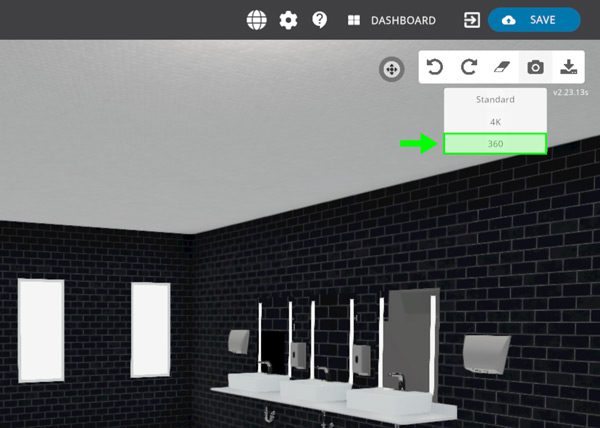
STEP 1
Position your POV into the center of the room. Click on the camera icon on the top right hand corner. Click on 360 from the drop down menu.
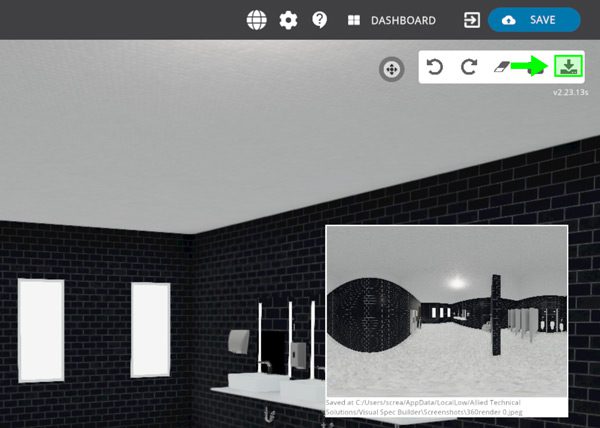
STEP 2
Click the Download Window to open your screenshots gallery. The renderings are organized by Standard (SD), 4K and 360.
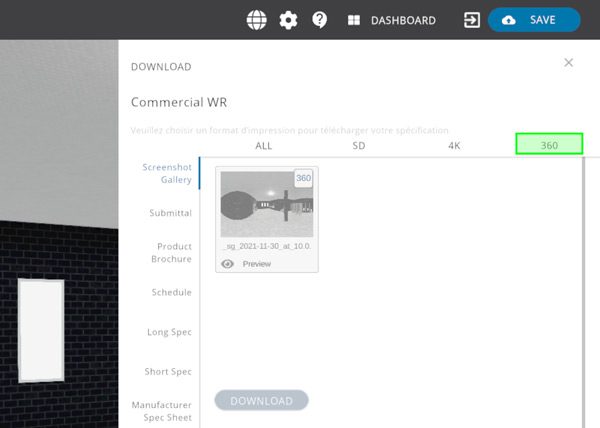
STEP 3
Click the 360 tab highlighted in green to view your saved 360 screenshots.
